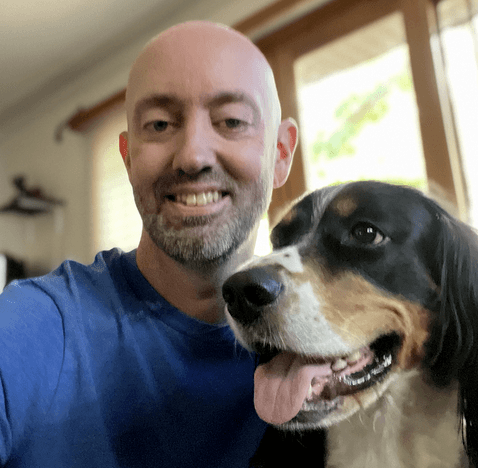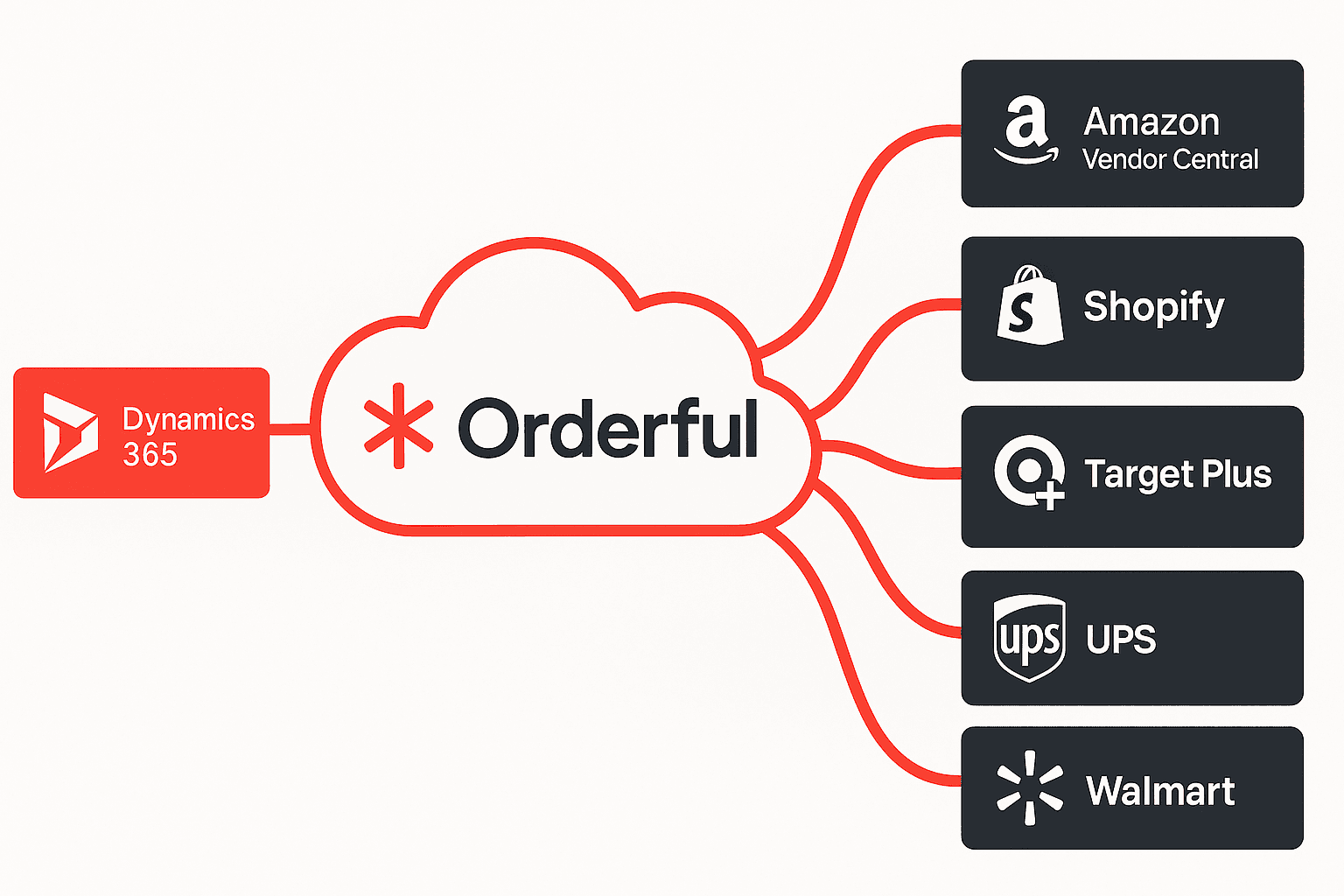See how modern EDI simplifies integration. Connect your EDI with Microsoft Dynamics 365 to streamline partner onboarding and automate data exchange.
Upgrading to Microsoft Dynamics 365 is a strategic moment to rethink how your business connects and exchanges data with trading partners. As with many other companies, it’s also the ideal time to consider modernizing your EDI system.
Legacy EDI integrations often require manual inputs and can be hard to scale, especially when paired with modern cloud platforms like Microsoft Dynamics 365. As more organizations move to cloud-native ERPs, the need for real-time data synchronization and seamless enterprise application integration has never been greater. That’s why a growing number of legacy ERP owners and Dynamics users are turning to API-first solutions that can automate data exchange and reduce the risk of costly errors.
If you’re preparing for an ERP migration, now is the time to evaluate your EDI stack and make sure it will be ready to support a modern supply chain.
What Is Microsoft Dynamics EDI Integration?
Microsoft Dynamics EDI integration refers to the process of connecting an EDI platform with the Microsoft Dynamics 365 ERP system. This connection enables companies to automatically translate, map, and exchange transactional data with their trading partners.
Fundamentally, EDI integration with Dynamics 365 allows for automated communication between your ERP and external systems. Instead of relying on manual data entry or email attachments, a modern EDI system facilitates real-time data exchange through secure, standardized digital documents, such as purchase orders, invoices, and shipping notices. These documents are automatically converted into a format that Microsoft Dynamics can understand, minimizing delays, reducing human errors, and freeing up internal resources.
Whether you're handling order-to-cash cycles or managing relationships with third-party logistics (3PL) services and major retailers, integrating EDI with Microsoft Dynamics ensures that your ERP becomes the central point for smooth, structured data flows across your supply chain. Read our ERP migration tips for more details to help with your ERP transition.
Why Legacy EDI Falls Short in Modern Dynamics Use Cases
Microsoft Dynamics 365 supports a wide range of business-critical workflows, such as managing purchase orders and inventory or coordinating with retailers, suppliers, and 3PL providers. For companies that rely on EDI to exchange this data, seamless integration with Dynamics is essential.
Traditional EDI systems don't often measure up in these modern use cases. Many are built on custom-coded connections or outdated middleware that can’t keep pace with today’s supply chain demands. As a result, businesses face challenges such as:
Slow partner onboarding due to rigid data mapping and testing requirements
Limited visibility into failed transactions or data validation errors
Costly manual interventions to fix broken integrations or reprocess files
Scalability issues when adding new retailers or expanding operations
These limitations become an even bigger issue during an ERP upgrade. Custom-built connectors may break, require costly rework, or block real-time data exchange between your ERP and external systems. For companies moving to Dynamics 365, legacy EDI is more than just a bottleneck. It can become a liability that costs you significantly in the long run.
How Modern EDI Platforms Solve These Problems
Modern EDI platforms are built to handle today’s dynamic business environments, including robust systems like Microsoft Dynamics 365. Unlike legacy setups, today's cloud-native solutions use application programming interface (API) architecture to enable fast, scalable, and reliable integrations across your ERP and trading partner ecosystem.
Modern EDI solves the challenges of traditional systems in several ways, including:
Faster partner onboarding with reusable, self-service connection templates
Streamlined data mapping with intuitive interfaces and built-in validation
Automated workflows that eliminate the need for manual intervention
Major EDI transaction support, including purchase orders, invoices, ASNs, and more
Real-time monitoring for better visibility
Error handling for faster issue resolution
Many platforms also offer flexible API connectors and prebuilt integrations designed specifically for ERPs like Dynamics 365. This removes the need for custom coding and helps IT teams deploy faster while maintaining long-term adaptability.
By choosing a solution that’s designed for scalability, you can support both day-one go-live needs and long-term business growth without straining internal resources.
Step-by-Step Guide to Microsoft Dynamics EDI Integration
A successful EDI integration with Microsoft Dynamics 365 involves much more than just flipping a switch. It’s a phased process that ensures your systems, partners, and workflows align from day one. Here’s a high-level look at how modern EDI integration typically unfolds:
1. Assess your current EDI environment: Identify where your legacy system is falling short, which transactions you handle, and which trading partners need support. This step sets the foundation for smarter decision-making during your ERP transition.
2. Choose a modern EDI provider: Look for a managed EDI provider with deep API integration capabilities, a cloud-native platform, and proven experience with Microsoft Dynamics integrations. The right partner will simplify deployment, reduce integration time, and support future scalability.
3. Connect to Dynamics using APIs or connectors: Modern solutions often provide pre-built connectors to the EDI user interface that allow for fast configuration without heavy development. These interfaces support real-time data synchronization with Microsoft Dynamics 365 and other cloud-based systems.
4. Test EDI transactions with your trading partners: Use built-in testing environments to validate document formats, map data accurately, and ensure smooth data exchange processes.
5. Go live and monitor performance: Once testing is complete, you can activate the integration and begin automating EDI workflows. Real-time monitoring dashboards and error alerts help ensure everything runs smoothly post-launch.
By following a step-by-step approach, you can conduct a successful EDI integration that avoids common pitfalls, ensures data accuracy, reduces downtime, and streamlines communication between Dynamics 365 and all other business operations.
Why Choose Orderful for Dynamics EDI Integration
Not all EDI providers are built to support sophisticated modern ERP environments like Microsoft Dynamics 365. Orderful was designed from the ground up to simplify complex EDI integrations while helping businesses scale with speed and confidence.
Here’s how Orderful stands out:
Built for Modern ERP Stacks
Orderful’s platform uses a cloud-native, API-first architecture that integrates cleanly with Dynamics 365 and other business systems, with no heavy middleware or custom code required.
Faster Onboarding With Pre-Built Connections
Connect with trading partners in days, not months. Orderful maintains a robust directory of pre-connected retailers, suppliers, and 3PLs to streamline the onboarding process.
Real-Time Data Validation and Proactive Error Handling
Transactions are validated in real time, helping you avoid chargebacks and costly delays. Built-in alerts and monitoring tools make it easy to stay ahead of errors.
Scalable, Secure, and Compliance-Ready
From startup to enterprise, Orderful supports high-volume data exchange with built-in support for evolving standards, secure connection protocols, and compliance requirements.
If you’re upgrading to Dynamics or moving away from a legacy EDI system, Orderful can help simplify the transition while giving you full control and real-time access across your trading ecosystem.
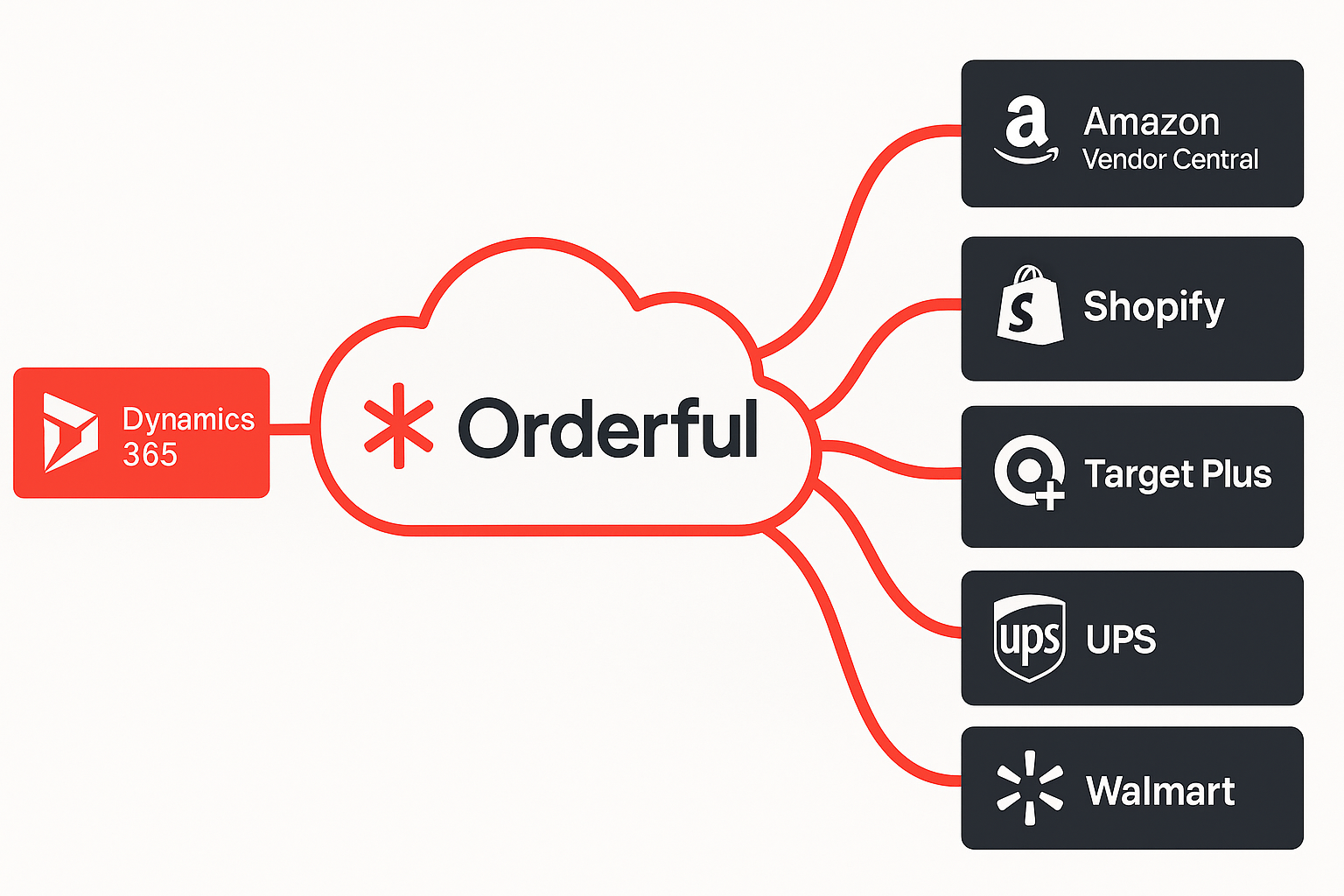
Turn Microsoft Dynamics Into a Supply Chain Advantage
Modernizing your ERP is the perfect time to rethink the way your business handles EDI. With the right platform in place, Microsoft Dynamics 365 can become the center of a connected, automated supply chain.
Orderful helps you get there faster. Our modern EDI platform simplifies trading partner onboarding and real-time document exchange while reducing manual work across your operations. Whether you’re migrating from a legacy system or launching a new ERP system, we’ll help you simplify integration and scale with confidence.
Book a demo to see what modern EDI looks like in action, or talk to an EDI specialist to get started today.
- 01What Is Microsoft Dynamics EDI Integration?
- 02Why Legacy EDI Falls Short in Modern Dynamics Use Cases
- 03How Modern EDI Platforms Solve These Problems
- 04Step-by-Step Guide to Microsoft Dynamics EDI Integration
- 05Why Choose Orderful for Dynamics EDI Integration
- 06Turn Microsoft Dynamics Into a Supply Chain Advantage