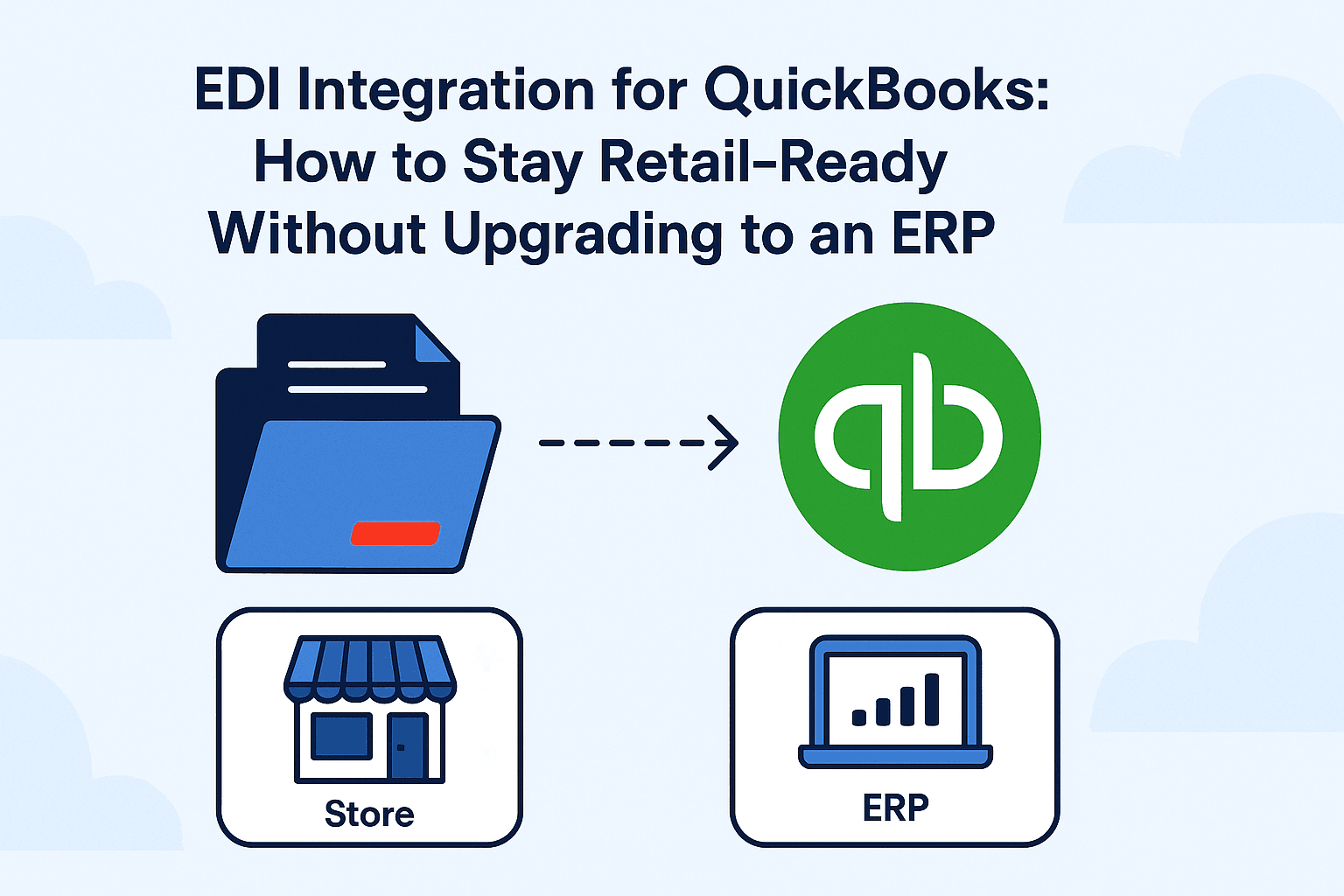Automate orders, reduce chargebacks, and connect to Walmart, Amazon, and Target, without leaving QuickBooks. See how Orderful makes integration simple.
Many large retailers are raising the bar on supplier compliance, and small to midsize businesses using QuickBooks are feeling the pressure. These major trading partners expect fully electronic data interchange (EDI) capabilities, meaning sales orders, invoices, and shipping notices must flow seamlessly between systems. Falling short of these expectations risks costly chargebacks, fulfillment delays, and possibly lost contracts.
Retailer demand is creating issues for QuickBooks users. QuickBooks was never built for EDI, whether it’s QuickBooks Desktop, Online, or Enterprise. With the growing workload of satisfying a large retailer's requirements, manual data entry quickly becomes error-prone, unsustainable, and a drag on productivity. The typical response is to migrate to a full ERP system or other enterprise application. But that path can be expensive, time-consuming, and often more than a business needs when it's just trying to stay compliant and competitive.
Hope For Suppliers Looking to Integrate QuickBooks With EDI
Fortunately, ERP isn’t the only option. With a modern EDI integration purpose-built for QuickBooks, you can meet retailer requirements, automate critical processes, and scale confidently, without overhauling your entire accounting system.
Small businesses often assume they need to graduate to a full ERP just to stay compliant, but it isn't always necessary. EDI integration platforms designed for QuickBooks make it possible to meet trading partner requirements, like standardized documents, real-time confirmations, and shipment tracking, without giving up the accounting tools your team already knows. Here’s how it works, and what to look for in a QuickBooks-compatible EDI solution.
Why QuickBooks Users Struggle With EDI Compliance
QuickBooks is a reliable accounting platform but it doesn't offer built-in tools to handle EDI transactions like full-scale ERP systems do. This forces teams to rely on manual processes, which are time-consuming and risky.
Manual data entry increases the chance of errors, which can cost businesses in chargebacks and strain trading partner relationships. Retailers also expect real-time updates, which can be difficult without automated data flows.
QuickBooks users often work with multiple versions of the platform, each with its own data-exchange constraints. This makes logistics difficult, especially without centralized visibility or audit trails. QuickBooks alone wasn’t built to handle the complexity of modern EDI processes. That’s why integration makes all the difference for QuickBooks users trying to stay retail-ready.
EDI Integration for QuickBooks: What It Solves
A purpose-built EDI integration can transform QuickBooks from a standalone accounting tool into a fully connected supply chain solution. By eliminating the need to input, send, and receive EDI documents manually, integration automates key workflows like processing sales orders, issuing invoices, and managing inventory, all within the existing QuickBooks system.
Integrating EDI with QuickBooks unlocks major benefits, including:
Reduced manual data entry
Fewer errors in EDI transactions
Automated purchase orders, invoices, and sales receipts
Faster order processing with real-time updates between systems
Branded packing slips and shipping documents are generated instantly
Improved inventory visibility and accuracy across channels
Stronger relationships with trading partners through reliable, consistent data exchange
Instead of toggling between systems or manually rekeying documents, teams can focus on value-added work like customer service and order fulfillment. Most importantly, integration helps you meet the evolving expectations of major retailers, keeping your business compliant, efficient, and ready to scale without migrating to an ERP.
Key Features to Look for in a QuickBooks EDI Solution
Not all EDI solutions are the same, especially when it comes to QuickBooks integration. To avoid surprises and hidden costs, choose a provider built with QuickBooks users in mind and capable of supporting the systems, workflows, and trading partners your business depends on.
As you evaluate options, look for a solution that offers:
Direct integration with QuickBooks Online, Desktop, and Enterprise
Real-time data exchange for sales orders, invoices, inventory updates, and shipping logs
Automated handling of key EDI documents, including purchase orders, sales receipts, and branded packing slips
Prebuilt connections with major retailers to simplify setup and reduce onboarding time
User-friendly dashboards to monitor transactions and resolve issues quickly
Reliable customer support from a provider that understands small business workflows
Scalability to grow with your business, whether you’re adding new trading partners or expanding sales channels
These features reduce errors and manual work and create a seamless link between your QuickBooks system and the outside world. The right integration makes it easier to stay compliant, meet shipping deadlines, and keep your business focused on sales, not spreadsheets.
Solutions like Orderful are purpose-built to check every one of these boxes. With a modern platform that supports QuickBooks integration and simplifies onboarding, Orderful helps businesses automate their EDI processes without the complexity of traditional middleware or ERPs.
Why QuickBooks Users Trust Orderful for EDI Integration
For small and midsize businesses, the goal goes beyond just being EDI-compliant. You also want to do it without overhauling your entire accounting infrastructure. That’s where Orderful shines.
Orderful offers a modern, cloud-based EDI platform that integrates with QuickBooks, whether you’re using Desktop, Online, or Enterprise. Unlike many legacy providers and middleware systems, it eliminates the need for custom coding or manual workarounds.
Here’s why growing businesses trust Orderful:
Integration with your existing QuickBooks system
Automated document exchange for sales orders, invoices, and packing slips
Support for branded shipping documents to maintain consistency and professionalism
Reduced onboarding time, so you can start exchanging EDI documents faster
Centralized visibility across transactions, shipments, and logs
Chargeback prevention through improved accuracy and real-time data flows
Orderful offers a modern, cloud-based EDI platform that integrates directly with QuickBooks. Unlike many legacy providers and middleware systems, Orderful eliminates the need for custom coding or manual workarounds. With Orderful, you get out-of-the-box functionality that connects your QuickBooks system to leading retailers like Walmart, Amazon, and Target in just a few clicks.
Whether you're looking to streamline order management, eliminate costly errors, or scale operations across new channels, Orderful gives you the tools to do it. It’s EDI that works for your business, without the ERP price tag or complexity.
Connect to Large Retailers With a QuickBooks-Orderful Integration
With Orderful, QuickBooks users can quickly connect to major retailers through pre-built integrations that simplify EDI onboarding. For example, selling to Walmart often requires suppliers to electronically transmit purchase orders and shipping confirmations. Orderful makes this seamless. Similarly, with the Target Plus Marketplace, speed and accuracy in EDI processes are essential to maintaining a good seller score and avoiding chargebacks.
For brands working tosell on Amazon, Orderful supports quick onboarding and automation of required EDI documents like invoices, advance ship notices, and sales receipts. Because Orderful is cloud-native, there’s no hardware to manage or long setup cycles to slow you down. Most businesses can start sending and receiving EDI documents in days, not weeks, keeping onboarding timelines lean and disruption to a minimum.
Large retailers come with demands that are just as big. Whoever you're looking to connect to, Orderful can help you meet these demands and make your QuickBooks integration fast and painless.
Get Ready to Simplify Your EDI
You don’t need a full ERP system to stay compliant with retail trading partners. With the right EDI integration, QuickBooks users can automate key workflows, eliminate costly errors, and scale operations without disrupting the systems they already trust.
Orderful makes that possible. Our modern, cloud-based platform connects directly to QuickBooks, helping you streamline order management, reduce manual tasks, and maintain retailer relationships without the overhead of a complex ERP migration. Speak to an EDI expert today to find the right-fit solution for your business.
- 01Hope For Suppliers Looking to Integrate QuickBooks With EDI
- 02Why QuickBooks Users Struggle With EDI Compliance
- 03EDI Integration for QuickBooks: What It Solves
- 04Key Features to Look for in a QuickBooks EDI Solution
- 05Why QuickBooks Users Trust Orderful for EDI Integration
- 06Connect to Large Retailers With a QuickBooks-Orderful Integration
- 07Get Ready to Simplify Your EDI