Learn how to sell on Amazon and build a successful e-commerce presence on the platform. Plus, discover how Amazon sellers differ from Amazon vendors.
Amazon, Jeff Bezos’ brainchild, is among the largest e-commerce platforms in the world. The company offers speedy shipping on a massive selection of products — but it doesn’t manufacture these millions of goods in-house.
Instead, the company allows businesses of all sizes to host their products on the platform and takes a small cut of sales. In this sense, the site is more like a marketplace than a retailer (although Amazon also sells items from its own private-label brands).
The third-party seller market continues to rule on Amazon, and it’s growing rapidly. In 2023’s first quarter, total revenue from third-party sales — including commissions, shipping fees, and related fulfillment services — reached nearly $30 billion, marking an 18% year-over-year increase.
If you want to expand your company’s reach or launch a new product-based business, Amazon can provide the exposure you need to record impressive sales. The site typically receives more than 2 billion visits each month, and estimates suggest Amazon has 310 million active users worldwide.
Learning how to sell on Amazon may seem daunting, especially technical details like electronic data interchange (EDI) transactions, but don’t let uncertainty dissuade you –– the process is more straightforward than you might think. Armed with the right knowledge and tools, you can connect with new customers and grow a successful business on Amazon.
Is Amazon right for your business?

Before creating a business plan for selling on Amazon, it’s essential to determine if the marketplace suits your brand, products, and target audience. Ask yourself the following questions:
Does your target audience shop on Amazon?
Amazon's typical shopper is college-educated, white, and married. She’s a woman who falls into one of two age brackets: 35 to 44 or 55 to 64. She probably lives in the Southeast of the U.S., has no children, and earns over $80,000 each year.
Of course, this shopper doesn’t match the description of every browser on the platform — far from it. In fact, 8 of 10 U.S. shoppers are Amazon customers. Still, although the platform is a time-efficient and convenient e-commerce solution, not everyone is an avid Amazon patron.
It's essential to conduct your own research to find out where your audience shops. If the e-commerce giant isn’t among their first few stops, Amazon Seller Central likely won’t significantly improve opportunities for your brand.
Can you consistently meet Amazon’s seller requirements?
Amazon gives sellers an Account Health Rating (AHR), a metric that provides an overview of account performance and the ability to monitor account health over time. Three key factors inform the AHR:
- Order defect rate
- Shipping performance
- Pre-fulfillment cancellation rate
The higher the rating, the better your shop’s performance. If you have a “Healthy” rating, your account is meeting or exceeding Amazon’s expectations regarding quality service. But if your AHR falls into “At Risk,” your selling rights are at risk of suspension. Should you reach the “Unhealthy” rating, your account will likely be deactivated.
Successful brand presence on Amazon means keeping up with their expectations. If you lack the resources and infrastructure to maintain a high AHR — for example, you experience frequent supply chain disruptions resulting in delayed shipments, order cancellations, and chargebacks — you won’t be able to maintain a successful digital storefront.
Are your products compatible with Amazon?
Although Amazon seems to carry a product for every need, you can’t sell anything and everything on the platform.
Amazon Seller Central has strict restrictions on a number of items, including cosmetics, pet-related products, and medical devices. Some products are banned, while others must comply with specific guidelines. For example, sellers are not permitted to list eye makeup containing Kohl, Kajal, Al-Kahal, or Surma.
Conduct due diligence to determine whether the retail giant permits the sale of your products. Amazon Seller Central has a robust online resource for information about what is and isn’t allowed on the site.
Do you have a marketing plan to compete on Amazon?
Listing products on Amazon doesn’t automatically guarantee an audience. While thousands of people and businesses sell on the site, only a few rank among top earners.
In most cases, the difference between success and failure is marketing. Amazon sellers must carry their weight in this area; the site doesn’t provide free services. To make your presence on the platform worthwhile, you need a marketing and advertising plan — as well as a solid budget — to funnel interested shoppers to your Amazon listings.
Before launching an account, you must understand your unique selling point (USP) to add a differentiator to your profile and increase your opportunities to stand out among competitors. A strong marketing plan includes analyzing your competition to determine how many businesses sell similar products and their hold on the market. With this information, determine what sets your brand apart from the rest — this could be product quality, customer service, a novel use case, or another selling point.
5 steps to start selling on Amazon
If you decide Amazon is the right platform for your business, it’s time to launch your first listings. Here’s how to become an Amazon seller:
1. Set up a seller account
First, choose a selling plan on Seller Central — we recommend beginning with an individual plan and working up to a professional plan as you gain experience on the platform. Have your banking information handy, answer the site’s questions, and review all relevant fees and service details. You can download the Amazon Seller app for convenient account management.
2. Create product listings
Draft new product listings and assign the items to the proper search categories so customers can find them easily and organically. Then, research products to learn what features and benefits might resonate with your target audience. Finally, ensure your listings are unique and include strong keywords that promote search engine optimization.
3. Market your products
Ensure people can find the products you sell by marketing them online. Link to your Amazon product listings on social media and run advertising campaigns on Amazon and beyond. Always pay close attention to marketing metrics to identify which channels are working (and which aren’t) so you can invest more in successful campaigns and avoid wasted resources.
4. Ship orders and provide excellent customer service
Whether you ship products yourself or use Amazon's fulfillment center, ensure orders arrive on time and as expected. Respond to customer concerns proactively and, in general, provide excellent customer service to encourage repeat buyers and remain in Amazon's good graces. We recommend using digital tools, such as electronic data interchange (EDI) mapping and customer relationship management (CRM) integrations, to better manage these processes.
5. Increase sale opportunities with reviews
Positive customer reviews encourage others to trust your business. But keep in mind that Amazon has strict guidelines for requesting product reviews from customers. Ensure you ask customers to support you with product feedback without bending Amazon's rules, as the site may unlist the item if you do.
Tips to sell and succeed on Amazon
.jpeg&w=1200&q=75)
Simply listing your products isn’t enough to build a solid presence on Amazon. If you're ready to jump into the Amazon market, here are a few final tips to increase your chance at success:
- Include unique product images: Upload high-quality, aesthetically pleasing product images to stand out from the competition. Be sure to provide images that depict use cases for each product, as they help buyers better understand features and benefits. Additionally, consider incorporating short, engaging videos alongside these images. Videos can dynamically demonstrate product features, benefits, and real-life use cases, providing potential buyers with a richer understanding of your products.
- Engage with Seller University: Amazon offers a wealth of resources for sellers. Check out the seller blog, educate yourself with Seller University, and participate in seller forums to learn more about selling on the e-commerce site.
- Pay for a professional seller account: Only professional seller accounts win the Buy Box on listings for the same item — the main space that says “add to cart” and “buy now” to the right of a product. The Buy Box boosts your visibility on the platform, increasing the likelihood that a customer will buy the product from you rather than a competitor. Since the account’s entry cost is fairly low, once you feel ready to scale operations, you can leverage this opportunity to appear in the top search results on the platform.
- Collaborate with third-party logistics providers (3PLs): Eliminate some of the complexity of running a digital storefront with the right 3PL partner. Collaboration and outsourcing day-to-day product management tasks cut down on wasted resources so you have more time and money to spend on excellent customer service.
Amazon Vendor Central versus Amazon Seller Central
There are two types of third-party businesses on Amazon: sellers and vendors.
Amazon sellers enter into transactions with end customers via Amazon’s platform. Product listings show up for Amazon customers as "sold by” your business.
If the platform invites you to the Amazon Vendor program, Amazon becomes a more significant middleman. Vendors are considered first-party partners rather than third-party sellers because they sell their products to Amazon, which turns around and sells the products to consumers. In other words, your role transforms from digital storefront to wholesaler.
As an Amazon Vendor, you gain a significant advantage: your product detail pages indicate that items are “in-stock, shipped, and sold by Amazon.” Customers nervous about relying on third-party sellers might be more likely to click “add to cart” when they see a “sold by Amazon” label.
Here are some more differences between the two:
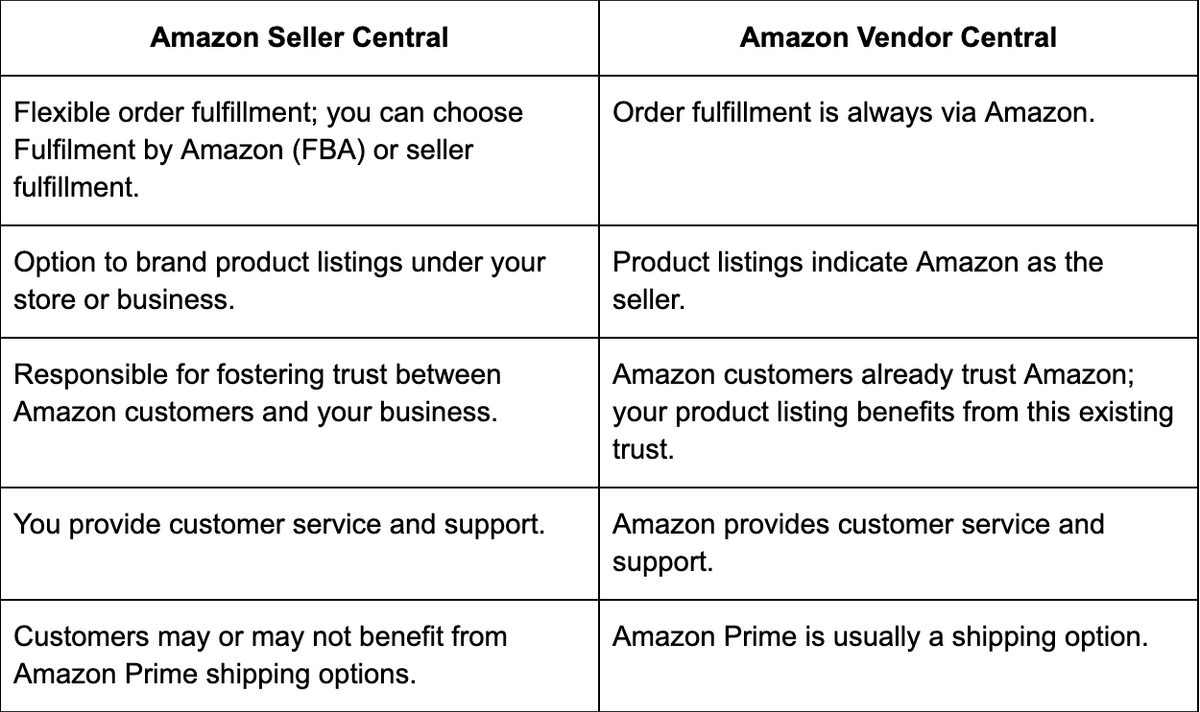
FAQs about selling on Amazon
What is a 3PL?
One of the biggest benefits of selling with Amazon, especially for small businesses, is that you don’t need to manage operations alone –– Amazon and other third-party logistics (3PL) providers can help.
3PLs are entities that provide outsourced support to businesses, freeing up time for the companies to focus on other important tasks, such as customer relations and inventory management. Whether you need to overcome EDI challenges, expand product listings, or better handle refunds, third-party solutions exist to lend support.
What does “fulfilled by Amazon” mean?
Amazon offers two selling methods, one of which is Fulfillment By Amazon. Here are the key differences between them:
- Merchant Fulfilled Network (MFN): MFN is Amazon’s terminology for “Fulfilled by Merchant” (FBM). The platform allows third-party e-commerce businesses to create Amazon stores and manage products. This entails paying for and managing inventory storage and shipping (or drop shipping) yourself. You must also oversee customer service inquiries, including questions about where packages are in the shipping process. Businesses that use the MFN are considered Amazon sellers.
- Fulfillment by Amazon (FBA): FBA allows businesses and individual sellers to ship products to an Amazon warehouse. Businesses that use FBA are considered Amazon vendors — Amazon stores and manages your products, and when you sell an item, the company handles shipping. This option reduces storage, shipping, and customer service work, but you must pay monthly service and storage fees to Amazon.
Take your business to new heights with Orderful
Amazon sellers must manage a lot of spinning plates. From raw material procurement to warehouse inventory and shipping, there’s a lot of data to keep track of — especially if you manufacture your products.
Fortunately, Orderful’s Cloud EDI Platform can help you build an agile supply chain and simplify your EDI infrastructure. What is EDI? In short, it’s a system for electronically exchanging business documents between partnering companies and supply chain connections without manual busywork. Our application programming interface (API) is designed to fix and validate EDI transactions faster, making trading simpler, cheaper, and more effective for your company.
We send and receive thousands of EDI transactions to and from Amazon every month. Connect with the EDI experts at Orderful to learn how our solutions can help you avoid management issues and build better business transaction processes.
