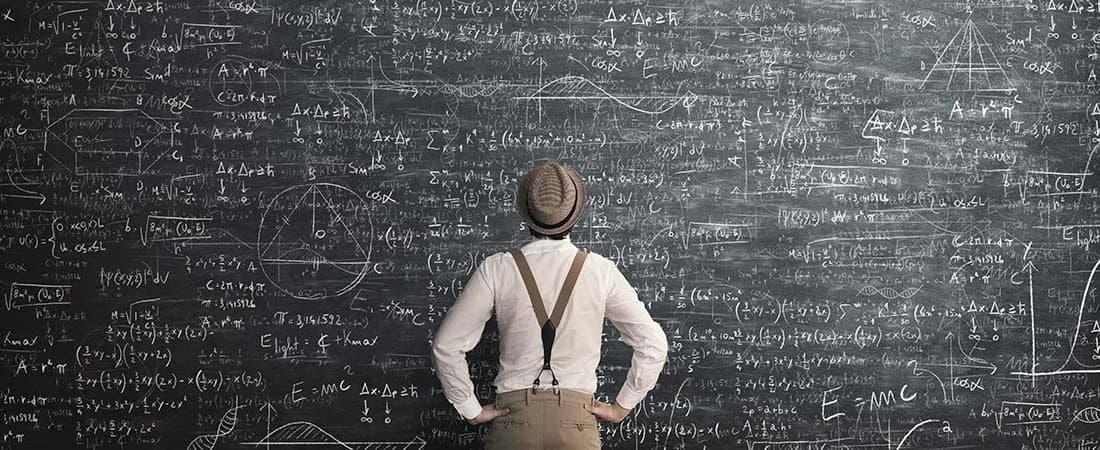Learn how to read EDI files, understand common document types, and discover how modern tools like Orderful make electronic data exchange clear and actionable.
When working with electronic data interchange (EDI), all those lines of separators and unfamiliar acronyms in an EDI file can seem more cryptic than useful. Yet behind that structure lies one of the most widely used methods of business-to-business communication in the world, forming the backbone of modern supply chains.
This guide explains how to interpret the structure of an EDI file, understand common document types, and follow a step-by-step process to make sense of them. You'll also learn how modern tools and platforms transform raw data into something you can read and understand.
Beginning with electronic data interchange basics and moving toward modernization opens the door to smoother supply chains and simpler collaboration with trading partners. Systems like Orderful's modern API-first platform make EDI files human-readable and actionable, giving you a way to move past technical complexity and focus on core business initiatives.
About Orderful
Orderful is an EDI platform built to simplify how companies connect, test, and exchange data with their trading partners. You can learn more about the platform’s capabilities and visit our pricing page to see how flexible, scalable plans make it easy to get started.
What Is an EDI File?
An EDI file is a structured electronic document used to exchange business information between two organizations through secure communication channels. Companies use EDI files to automate the exchange of critical business documents. Each file follows strict rules so the structured data can be transmitted, received, and processed without human intervention. A supplier or trading partner generates the file and transmits it to the recipient. The receiver's EDI system then reads and interprets the file and generates a response file.
Businesses typically use one of three EDI file formats. In North America, the ANSI X12 standard is most common, while international trade typically uses the EDIFACT standard. Retailers in the United Kingdom may still rely on TRADACOMS. However, it has largely been replaced by EDIFACT.
Industries that depend on supply chains, such as manufacturing, logistics, healthcare, and the retail industry, use EDI files daily to communicate.
How to Understand EDI File Structure
Every EDI file follows a strict hierarchy designed to keep business data organized.
In the ANSI X12 standard, this hierarchy begins with the ISA/IEA segments, which form the interchange envelope. These EDI segments define the sender, receiver, control numbers, date, time, and the overall standard being used. The envelope begins with the ISA segment, marking the file’s starting point, and closes with the IEA segment, denoting the end of the file.
The UNB/UNZ pair is the equivalent interchange file header and footer in EDIFACT.
The interchange can contain one or more functional groups, defined by the GS/GE segments. Each functional group represents a category of business documents, such as purchase orders, invoices, and request payment. For example, a GS segment with a code of “PO” indicates that the group contains purchase order documents.
There isn't an equivalent that's explicitly used in EDIFACT. Messages are grouped by interchange instead.
Within each functional group is a transaction set, framed by the ST/SE segments. This is where the specific document type is identified, such as ST850 for a purchase order or ST810 for an invoice to request payment. A single GS/GE group can contain any number of ST/SE pairs, often representing many documents of the same type.
In EDIFACT, the UNH/UNT pair marks the start and end of a single message (shown as ORDERS in the example below).
A BEG segment then denotes the start of the business content within an 850 purchase order transaction set.
Serves the same purpose as BEG, but in the EDIFACT world.
Each transaction set is broken down into data segments, like N1 for name and address, and data elements, which are the specific values inside those segments.
You would see similar lines in EDIFACT, such as the NAD and LIN segments.
Separators act as delimiters and terminators, so the system knows where one piece of information ends and the next begins.
In ANSI X12, an asterisk (*) separates elements inside a segment. In EDIFACT, a plus sign (+) serves the same purpose.
The tilde (~) marks the end of each segment in X12.
A colon (:) often appears to separate out sub-elements and composite elements in both X12 and EDIFACT.
An EDI integration platform makes this structure easier to translate data by mapping raw segments into readable fields you can work with.
Example of a Purchase Order
ISA*00* ZZ* SENDER CODE*ZZ*RECEIVER CODE*230424*1430*U*00401*000000111*
ST*850*0001*
BEG*00*DS*PO1233456789*20230424*
N1*BY*BUYER NAME*92*12345*
N1*SE*SUPPLIER NAME*92*67890*
PO1*1*100*EA*15.00*BP*ABC123*
SE*6*0001*
GE*1*
IEA*1*000000111*
Common EDI Document Types
Most supply chain processes rely on a handful of standard EDI document types. Each one represents a specific type of business defined by a transaction set in ANSI X12 or a message type in EDIFACT. Here are some of the most common EDI document types:
850 – Purchase Order (PO) / ORDERS (EDIFACT): One of the most widely used documents. It allows a buyer to send an order request directly to a supplier’s system, eliminating manual data entry.
856 - Advance Ship Notice (ASN) / DESADV (EDIFACT): Communicates shipment details before goods arrive. It includes tracking numbers, carrier information, and contents of the shipment, helping warehouses plan for receiving.
810 - Invoice / INVOIC (EDIFACT): Provides billing information. It matches directly with the original purchase order and shipping documents, creating a seamless data exchange that reduces errors in accounts payable.
997 - Functional Acknowledgment / CONTRL (EDIFACT): Serves as an electronic receipt. It confirms that a file was received and processed, even if it contained errors.
These standardized EDI transactions act as the foundation of modern supply chains. By implementing modern EDI solutions, large enterprises and small businesses alike can exchange critical business documents with business partners quickly and accurately across trading partner networks.
How to Read an EDI File Step by Step
Once you understand the overall file structure used to convey business information, breaking down an EDI document becomes much easier. Here’s a simple process to follow when you open a raw file:
Identify the standard. Start with the ISA (X12) or UNB (EDIFACT) segment to confirm the format being used, such as ANSI X12 or EDIFACT. This tells you which rules apply to the rest of the file.
Locate the transaction set. Within the GS/GE functional group, find the ST segment that marks the beginning of a specific transaction, such as ST*850 for a purchase order. In EDIFACT, look for the UNH segment, which starts a message like ORDERS for a purchase order.
Break down segments into elements. Each line, or segment, contains multiple data elements. In X12, elements are separated by asterisks, and segments end with a tilde. For example, a PO1 segment might include quantity, price, and product codes. EDIFACT separates elements with plus signs and terminates segments with an apostrophe.
Cross-reference with specification guides. Every industry and transaction set has an implementation guide that explains what each segment and element means. Comparing your file against that guide helps ensure the data is interpreted correctly.
Use an EDI translation tool. While it’s possible to decode segments by hand, EDI translation software or viewers will display the data in a more readable format, reducing the risk of errors.
With practice, reading EDI files becomes a repeatable process. Platforms that streamline EDI onboarding take this even further by eliminating much of the manual interpretation.
Tools to Help You Interpret EDI Files
Most people don’t read EDI files directly. They rely on tools that convert the structured data and present it in a format that's easier for a person to understand. Standalone EDI file viewers or translators can convert raw segments into tables and forms, making it easier to locate key details. Many organizations also use ERP-integrated translators, which pull EDI messages straight into accounting or inventory systems.
Platforms like web EDI and solutions with strong API integration go further by automating this process, ensuring data moves seamlessly into the right business workflows.
Why Modern Platforms Simplify Reading EDI
Traditional tools often require parsing raw files, referencing spec manuals, and depending on specialists. That approach is time-consuming and error-prone.
Modern platforms like Orderful replace those steps with visual dashboards, real-time validation, and built-in error reporting. Instead of spending hours decoding segments, users see clean, human-readable outputs connected directly to supply chain processes. By shifting away from legacy systems, businesses reduce complexity and avoid the hidden costs of miscommunication.
Make Your EDI Files Easier to Read
Reading an EDI file doesn't have to be daunting. Once you understand the structure, it becomes far more manageable. The building blocks are consistent across industries, whether you’re looking at a purchase order, invoice, or shipping notice.
Modern platforms like Orderful eliminate the need to parse raw files by hand. With human-readable dashboards, real-time validation, and automated workflows, your team can focus on business outcomes instead of translation errors. If you're ready to simplify your supply chain processes, contact an EDI expert today. See how Orderful makes EDI files easier to manage.